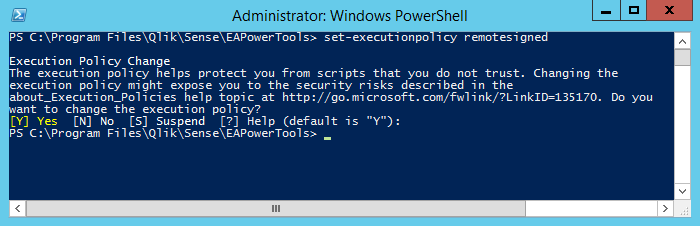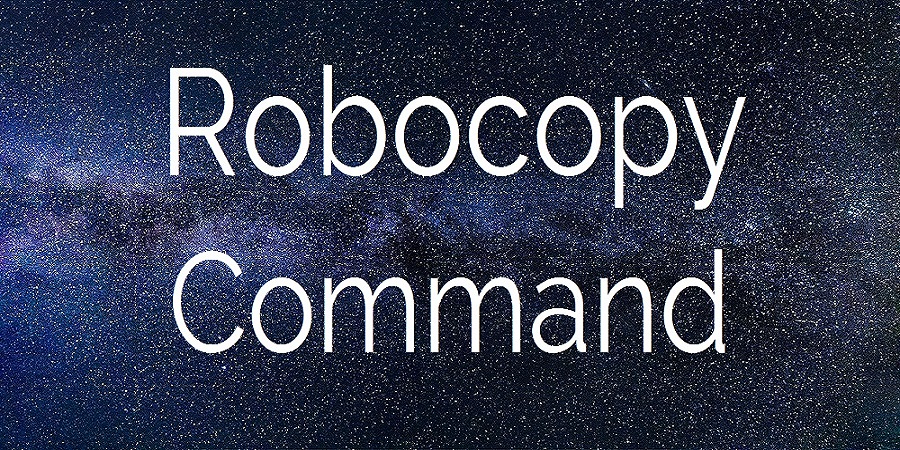Dlightdaily
Dlightdaily
Using Robocopy to copy directory structure and NTFS permissions (but not files)
How to Copy Directory Structure & Permissions (Without Files) Using Robocopy Need to copy a folder structure and permissions—but not the files? Follow these simple steps: Done! Your directory structure and permissions are now copied—without the files. This method is fast, reliable, and keeps security settings intact.
How to Download Robocopy for Windows (Official & Safe Sources)
Looking for a safe and official way to download Robocopy for Windows? You’re in the right place! Robocopy (Robust File Copy) is a powerful command-line tool built into Windows, but many users still search for download options. This guide will show you where to get it safely, how to verify its presence, and alternative GUI tools … Read more
Robocopy Alternatives: A Comprehensive Guide for IT Professionals
As an IT professional, you’re likely familiar with Robocopy. It’s a powerful tool. But it’s not the only option. Let’s explore alternatives that might better suit your needs. Tools Similar to Robocopy Robocopy is versatile. But other tools offer similar functionality. Here are some options: These tools offer unique features. They might suit specific scenarios … Read more
Robocopy Troubleshooting: A Comprehensive Guide
Robocopy, the Robust File Copy tool, is a powerful utility for file management. But it’s not without its quirks. This guide will help you navigate common Robocopy issues. Understanding Robocopy Errors Robocopy errors can be frustrating. They often appear cryptic. But don’t worry. Most are easy to resolve. Common Robocopy Error Codes These errors often … Read more
Troubleshoot common Robocopy errors with our guide
Troubleshoot Common Robocopy Errors – A Step-by-Step Guide Frustrated with Robocopy errors ruining your file transfers? You’re not alone. Robocopy is a powerful Windows tool, but even the best tools can stumble. This guide will fix the most common Robocopy errors—fast and easy. Let’s dive in! Why Does Robocopy Fail? (Common Causes) Robocopy is rock-solid, but issues happen. Here’s … Read more
Robocopy: Transfer Files, Not Folders
Introduction Robocopy is a powerful command-line tool for transferring files and folders. However, sometimes you only want to transfer files, not folders. In this article, we’ll explore how to use Robocopy to transfer files only, excluding folders. Understanding Robocopy Robocopy, or Robust File Copy, is a Windows command-line utility for copying files and folders. It … Read more
Robocopy /XO
Robocopy /xo Description The Robocopy /xo command excludes files older than the source file, ensuring only newer files are copied from the source directory to the destination. Key Points – Purpose: Exclude files older than the specified date – Syntax: robocopy <Source> <Destination> /xo – Excludes files older than their source counterparts – Files in … Read more
Which command is better Robocopy Vs Xcopy to copy files and folders ?
Which Command is Better: Robocopy vs Xcopy to Copy Files and Folders? When it comes to copying files and folders in Windows, two popular command-line tools that often come to mind are Robocopy and Xcopy. Both utilities serve similar purposes, but each has its own set of advantages and disadvantages. In this article, we’ll compare … Read more
Android Auto 12.6 : Now Available for Download
August 10, 2024 – Google has officially released Android 12.6 for download. This is the latest update to the popular mobile operating system. While it might not be as big as a major Android update, it still brings some important changes and improvements. Android 12.6 focuses mainly on fixing problems and making the system work … Read more
Robocopy copy all files and folders command explained !
What is Robocopy Robocopy (Robust File Copy) is a command with robust features compared to Copy and XCOPY commands. So, in simple language, it’s a Files and Folder copy command. Now, the question is all Microsoft OS supports robocopy? Not all! Majorly earlier this utility comes with Windows Vista, Windows 2008, or any later Microsoft … Read more
Ricosh default login
Access in the Administrator Mode Follow the procedure below to access Web Image Monitor in the administrator mode. Launch the Web browser. Enter the password, and then click [Login]. The default password is “password”. To ensure security, it is important you change the password. Multiple users cannot log onto the machine at the same time. If … Read more
Chrome’s FLEDGE API testing to start soon on AdSense
AdSense will begin initial testing for FLEDGE API integration without rendering any ads, on a small percentage of traffic on or after August 28, 2022. There is no publisher revenue or performance impact expected and no change on how publisher controls apply for now. We’ll be sharing more information before AdSense starts rendering ads via FLEDGE. If … Read more
How Do You Run A Script In Powershell?
Run A Script In PowerShell? Launch Windows PowerShell, and wait a moment for the PS command prompt to appear Navigate to the directory where the script lives PS> cd C:\my_path\ (enter) Execute the script: PS> .\run_import_script.ps1 (enter) If it fails, you should check “setexecutionpolicy” Steps: Launch a Windows PowerShell window run as an administrator. Navigate … Read more
Get-ADDefaultDomainPasswordPolicy (ActiveDirectory Powershell Command)
Use : Get-ADDefaultDomainPasswordPolicy Gets the default password policy for an Active Directory domain. Get-ADDefaultDomainPasswordPolicy [-AuthType <ADAuthType>] [-Credential <PSCredential>] [[-Current] <ADCurrentDomainType>] [-Server <String>] [<CommonParameters>] Get-ADDefaultDomainPasswordPolicy [-AuthType ] [-Credential ] [-Identity] [-Server ] [] Description The Get-ADDefaultDomainPasswordPolicy cmdlet gets the default password policy for a domain. The Identity parameter specifies the Active Directory domain. You can identify … Read more
WhatsApp Unveils Bold New Look: Love It or Hate It, Check Out the Controversial Design for iPhone and Android
WhatsApp Shakes Up the Messaging World with Controversial New Design In a move that has left users divided, WhatsApp has rolled out a significant redesign for both iPhone and Android platforms. The messaging giant’s latest update introduces a fresh look and feel, aiming to enhance user experience and functionality. However, the changes have sparked debate … Read more
Apple Camo App Update , Use iPhone as a Webcam with some unique features
With Camo, you can turn your iPhone’s great camera into a professional-quality webcam and stand out on your next video call, live stream, or online event.The camera on your iPhone, iPad, or iPod Touch is miles ahead of any webcam. New Camo App update now allows you to make overlays and add them to … Read more
You can install Linux apps in Google Chromebook Now !
Google confirms Chromebooks will soon be able to run Linux apps Developers will be able to write and publish code directly from their Chromebooks. Google’s Chromebooks will soon be able to run Linux apps and execute Linux commands following the company’s recent announcement that Linux support is coming to Chrome OS. The company’s flagship Chromebook, the Pixelbook will … Read more