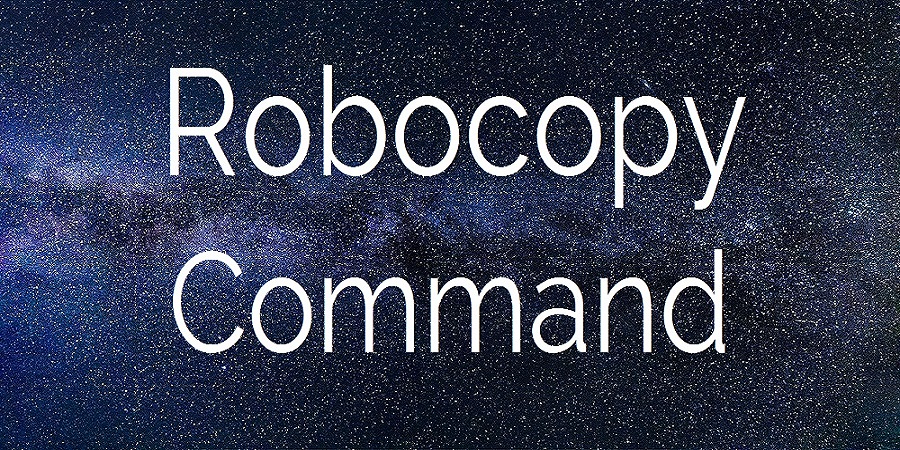Robocopy Alternatives: A Comprehensive Guide for IT Professionals
As an IT professional, you’re likely familiar with Robocopy. It’s a powerful tool. But it’s not the only option. Let’s explore alternatives that might better suit your needs. Tools Similar to Robocopy Robocopy is versatile. But other tools offer similar functionality. Here are some options: These tools offer unique features. They might suit specific scenarios … Read more
Robocopy Troubleshooting: A Comprehensive Guide
Robocopy, the Robust File Copy tool, is a powerful utility for file management. But it’s not without its quirks. This guide will help you navigate common Robocopy issues. Understanding Robocopy Errors Robocopy errors can be frustrating. They often appear cryptic. But don’t worry. Most are easy to resolve. Common Robocopy Error Codes These errors often … Read more
Robocopy cz
The Mystery of “Robocopy CZ” – Solved! Have you ever seen “robocopy cz” in a forum or script and felt confused? You’re not alone. It looks secret, maybe powerful. But here’s the truth: it’s not a real command. Let’s clear this up together and unlock what you really need to know. What Is Robocopy, … Read more
Robocopy: Transfer Files, Not Folders
Introduction Robocopy is a powerful command-line tool for transferring files and folders. However, sometimes you only want to transfer files, not folders. In this article, we’ll explore how to use Robocopy to transfer files only, excluding folders. Understanding Robocopy Robocopy, or Robust File Copy, is a Windows command-line utility for copying files and folders. It … Read more
Using Robocopy to copy directory structure and NTFS permissions (but not files)
How to Copy Directory Structure & Permissions (Without Files) Using Robocopy Need to copy a folder structure and permissions—but not the files? Follow these simple steps: Done! Your directory structure and permissions are now copied—without the files. This method is fast, reliable, and keeps security settings intact.
Troubleshoot common Robocopy errors with our guide
Troubleshoot Common Robocopy Errors – A Step-by-Step Guide Frustrated with Robocopy errors ruining your file transfers? You’re not alone. Robocopy is a powerful Windows tool, but even the best tools can stumble. This guide will fix the most common Robocopy errors—fast and easy. Let’s dive in! Why Does Robocopy Fail? (Common Causes) Robocopy is rock-solid, but issues happen. Here’s … Read more
How to Download Robocopy for Windows (Official & Safe Sources)
Looking for a safe and official way to download Robocopy for Windows? You’re in the right place! Robocopy (Robust File Copy) is a powerful command-line tool built into Windows, but many users still search for download options. This guide will show you where to get it safely, how to verify its presence, and alternative GUI tools … Read more
Robocopy copy all files and folders command explained !
What is Robocopy Robocopy (Robust File Copy) is a command with robust features compared to Copy and XCOPY commands. So, in simple language, it’s a Files and Folder copy command. Now, the question is all Microsoft OS supports robocopy? Not all! Majorly earlier this utility comes with Windows Vista, Windows 2008, or any later Microsoft … Read more
robocopy esempi
Robocopy Esempi: Come Usare Robocopy con Comandi Pratici Robocopy, o “Robust File Copy”, è un potente strumento a riga di comando integrato in Windows, ideale per copiare file e cartelle in modo efficiente. Che tu stia eseguendo backup, sincronizzando directory o gestendo trasferimenti di file complessi, Robocopy offre flessibilità e controllo. In questa guida, ti … Read more
Which command is better Robocopy Vs Xcopy to copy files and folders ?
Which Command is Better: Robocopy vs Xcopy to Copy Files and Folders? When it comes to copying files and folders in Windows, two popular command-line tools that often come to mind are Robocopy and Xcopy. Both utilities serve similar purposes, but each has its own set of advantages and disadvantages. In this article, we’ll compare … Read more
What is Robocopy
Robocopy stands for Robust File Copy and is a command-line file replication tool in Windows. It is used to copy and synchronize files and directories in a more efficient way compared to the traditional copy/paste method. Robocopy is known for its ability to handle large amounts of data, resume interrupted transfers, and preserve file properties … Read more