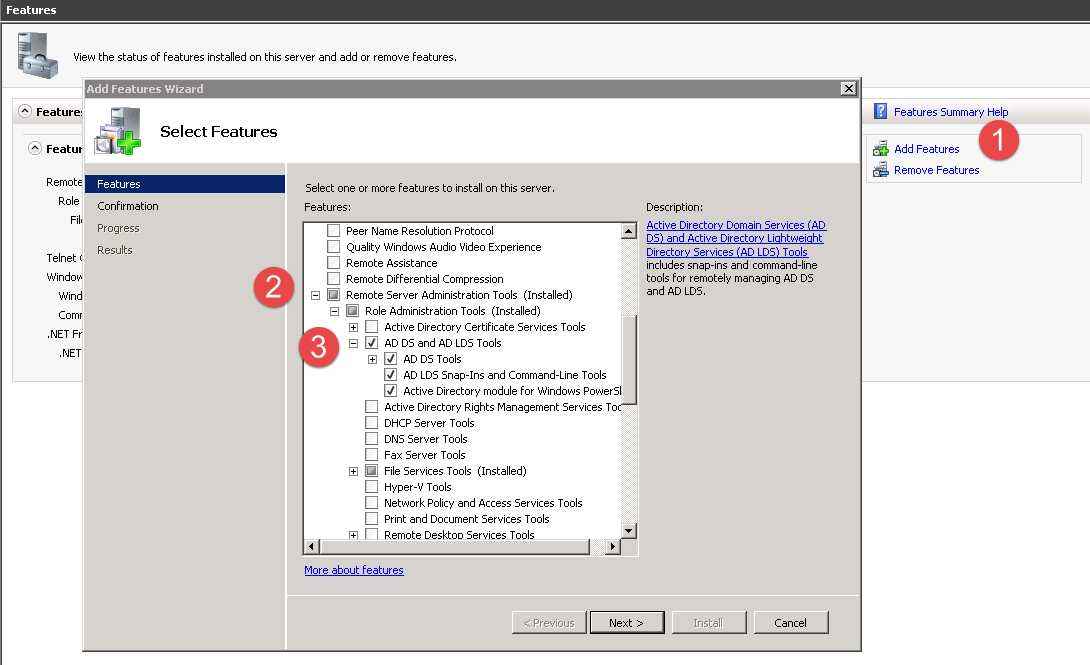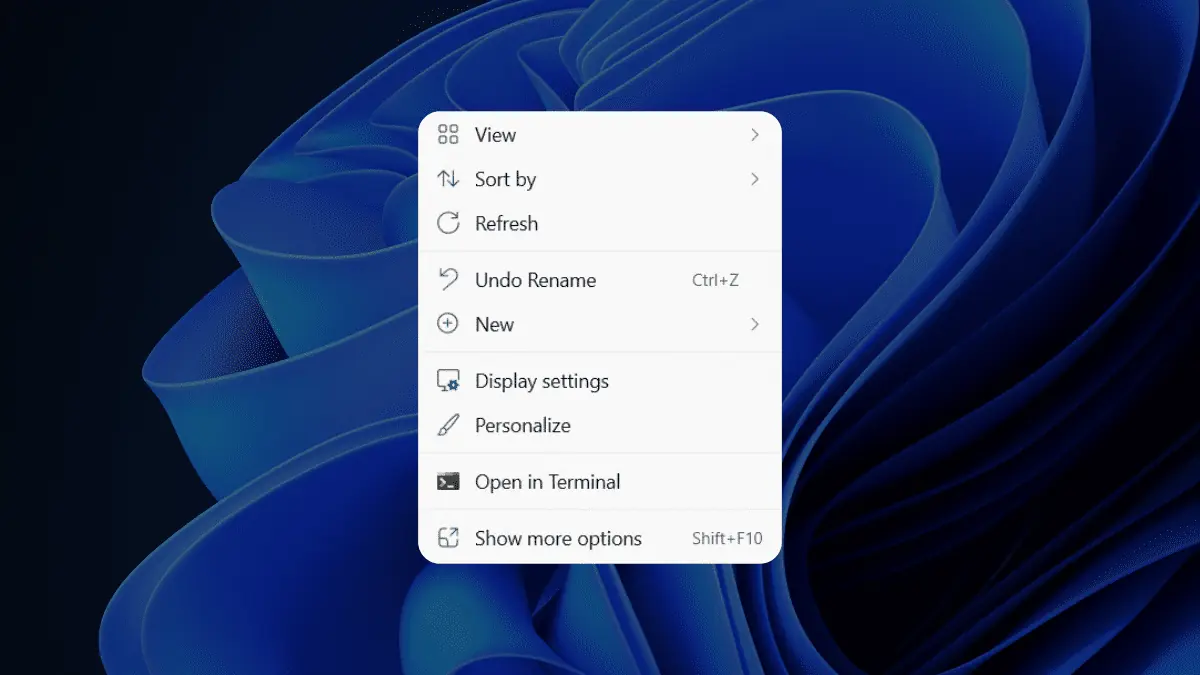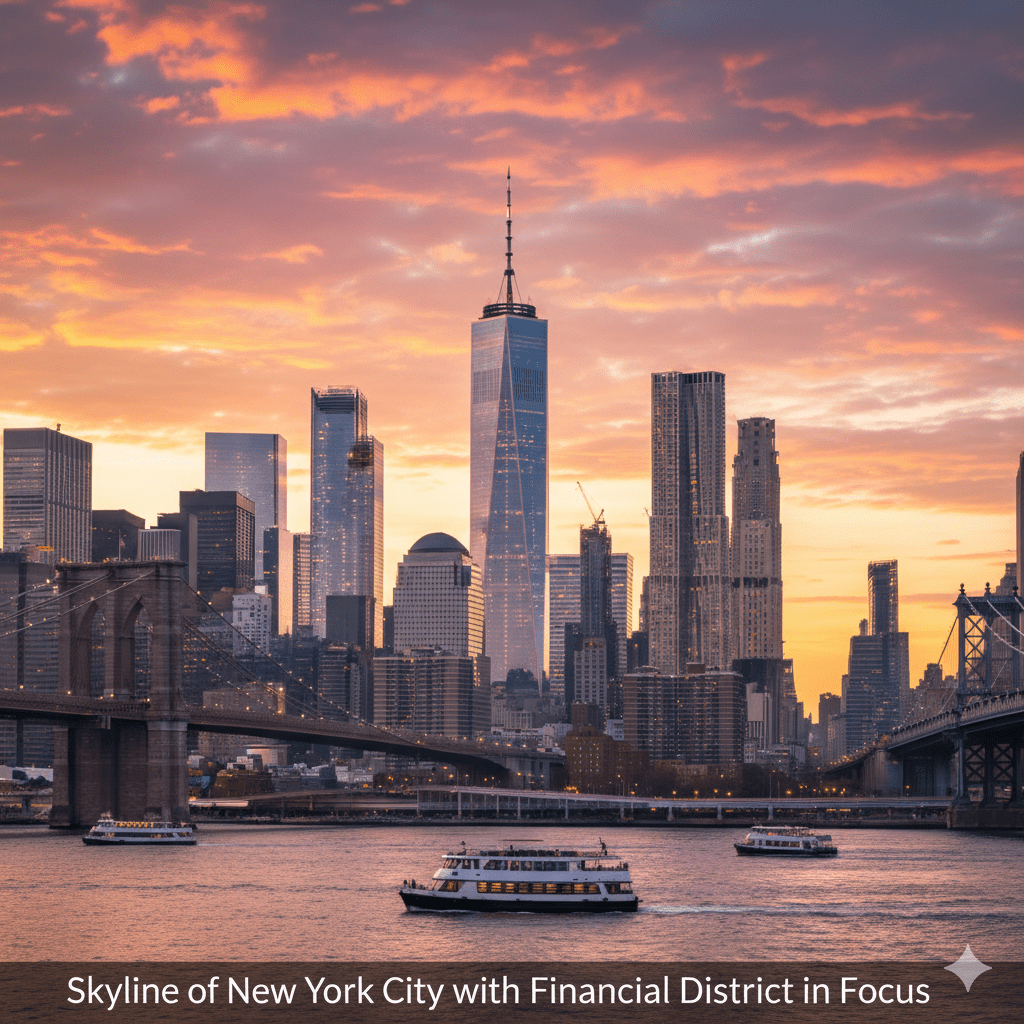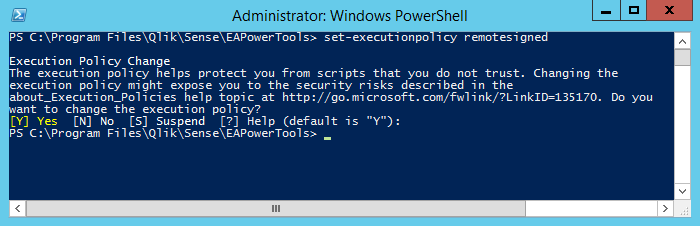Microsoft
Quickly Turn ON/OFF Windows Firewall Using Command Line
Windows Firewall on computers running Windows7, Windows 8 and Windows 10 is enabled by default. You may need turn it off/on for numerous reasons. steps for how you do it using a command prompt: To Turn Off: NetSh Advfirewall set allprofiles state off To Turn On: NetSh Advfirewall set allprofiles state on To check the status of … Read more
3 capabilities in the Microsoft Entra Workload Identities service are “ready now for production use
Microsoft Entra is an integrated family of multicloud identity and access solutions to secure access for the connected world. It unifies multicloud identity and access solutions into a comprehensive product family, so you can holistically solve secure access needs across your multifaceted digital landscape and the connected world.
Blue light emitting technique for windows 10 users
Blue Light Emitting All our computer, mobile, television devices emit blue light, which really have a negative impact on our sleep. Some mobiles do have the blue light filtering & Windows 10 has an inbuilt functionality to use warmer colors to prevent this issue. How to Set Your Display for Night Time in … Read more
Compromise on plastics ban comes under fire in California Legislature. A ballot fight is likely
After efforts to craft compromise legislation came under fire this week from groups supporting the ballot measure, it appears increasingly likely that Californians will get a chance to vote on a single-use plastics ban in November. Legislators, led by state Senator Ben Allen (D-Santa Monica), filed a bill on Thursday in the hopes of … Read more
Is gas independence from Russia impossible?
Germany wants to become independent of Russian gas as quickly as possible. But many on the Internet believe that this is not possible – because German companies have committed themselves to purchase minimum quantities in long-term contracts. Until the start of the Russian war against Ukraine, Germany drew much of its energy from Russia … Read more
Amazon announces Doug Herrington as CEO of Worldwide Amazon Stores
CEO Andy Jassy announced Tuesday that longtime Amazon executive Doug Herrington will take over as the new CEO of Worldwide Amazon Stores. CEO Andy Jassy announced Tuesday that longtime Amazon executive Doug Herrington will take over as the new CEO of Worldwide Amazon Stores. The news comes after Amazon’s announcement earlier this month … Read more
South Korea successfully launches its first satellites into space
South Korea’s aspirations for space have increased with the successful placement of its first satellites into orbit. The Nuri, or Korean Satellite Launch Vehicle II, was launched for the second time from Goheung, which is located about 500 kilometres (310 miles) south of Seoul. In October 2021, an earlier attempt to launch a fake … Read more
Brian Laundrie’s that Gabby Petito’s death was a mercy killing because of her hypothermia
Brian Laundrie, 23, admitted to killing his fiancée Gabby Petito, 22, last year, according to notebook passages that have recently come to light. He claimed in the passages that she was killed mercilessly after falling into a small creek and becoming hypothermic. Later, it was determined that Petito was killed by manual strangulation. But … Read more
Colombia: Former guerrilla leader elected president
Gustavo Petro, a former guerrilla commander, has been chosen to lead Colombia. Petro won 50.49 percent of the vote, according to early presidential election results. Businessman and rival Rodolfo Hernandez, a conservative, received 47.26 percent of the vote. The first left-leaning president of Colombia, Gustavo Petro also served as mayor of the nation’s capital, … Read more
Sony begins withdrawing physical PS renewal cards worldwidePlus
Sony begins withdrawing physical PS renewal cards worldwidePlus Apparently, the company plans to sell them digitally only through the PS Store. The fact that retail stores and online sites stopped selling PS Plus cards was first noticed by the authors of the Polish site XGP . Western publications, including VGC , also wrote about it later . Top-up cards … Read more
The Next Big Thing in St. Louis Man Shoots And Kills Robbery Suspect While Stopping At Gas Station For Bathroom Break
St. Louis police say the customer got a handgun from his car, then went back and confronted the suspect St. Charles, Missouri, early on Saturday morning, a 26-year-old man was allegedly on a “violent crime spree” targeting several gas stations when a customer using the restroom at a third station shot and killed him. Police … Read more
YouTube testing ‘pinch to zoom’ feature with Premium users
YouTube’s upcoming feature called pinch to zoom in testing with premium users YouTube often lets its Premium subscribers test brand new features that are not ready for a wider release. The new experimental feature from the streaming platform is the “pinch to zoom” gesture for videos. Interestingly, it works in both portrait and landscape modes. The … Read more
Leahy hails passage of Inflation Reduction Act
Statement Of Senator Patrick Leahy (D-Vermont), President Pro Tempore, On Passage Of The Inflation Reduction Act “The Senate’s historic vote today represents a stark choice between two divergent views. The first, that we must do all we can to help American families, our seniors, and our economy. The second, that we should ignore the soaring … Read more
RBB director Patricia Schlesinger submits resignation
Patricia Schlesinger has announced her departure from the RBB directorship. In a letter that is available to WELT, Schlesinger tells the broadcaster’s broadcasting board that she is giving up her employment. At the same time, she criticizes “personal allegations and defamation”. RBB director Patricia Schlesinger submits resignation RBB director Patricia Schlesinger has submitted her resignation. This emerges from … Read more
Signup an Azure Free Account FAQ (Step By Step Tutorial)
How to try and play with Azure services for free? One can use an Azure free account which is a free trial account to try Azure services for free. This account provides you with a number of services and a $200 free credit for a validity of 12 months. Sign up Azure Free Account https://azure.microsoft.com/en-us/free/ … Read more
How to install Active Directory Users and Computers for Windows 2008
Windows Server 2008 Standard Instructions: Expand: Remote Server Administration Tools Role Administration Tools Active Directory Domain Services Tools Then check Active Directory Domain Controller Tools. Windows Server 2008 R2 Instructions: Expand: Remote Server Administration Tools Role Administration Tools AD DS and AD LDS Tools AD DS Tools Then check AD DS Snap-Ins and Command-Line Tools. … Read more
Manual Garbage Collection Process In active directory : Step By Step
You can use LDP.EXE to do the garbage collection control. Here are the steps: Step1: In Ldp.exe, when you click Browse on the Modify menu, leave the Distinguished name box empty. Step2: In the Edit Entry Attribute box, type “DoGarbageCollection” (without the quotation marks), Step3: In the Values box, type “1” (without the quotation marks). … Read more
Default password age in Active Directory – Microsoft
What does password age mean to ? The Minimum password age policy setting determines the period of time (in days) that a password must be used before the user can change it. You can set a value between 1 and 998 days, or you can allow password changes immediately by setting the number of days … Read more
how to open ports using command prompt in windows 11
To open ports using the command prompt in Windows 11, you’ll need to use the Windows Defender Firewall with Advanced Security. Here’s a step-by-step guide on how to do this: Copynetsh advfirewall firewall add rule name=”Rule Name” dir=in action=allow protocol=TCP localport=PortNumber Let’s break this down: Copynetsh advfirewall firewall add rule name=”Open Port 80″ dir=in action=allow … Read more
Blockchain Technology in Elections: The Revolutionary Journey Transforming Democracy Worldwide
A New Dawn for Democratic Systems Imagine casting your vote from your living room. No long queues. No paper ballots. No concerns about lost votes or tampered results. Just you, your device, and a system so secure that every vote becomes mathematically impossible to alter. This isn’t science fiction. It’s happening right now across the … Read more
Get-ADDefaultDomainPasswordPolicy (ActiveDirectory Powershell Command)
Use : Get-ADDefaultDomainPasswordPolicy Gets the default password policy for an Active Directory domain. Get-ADDefaultDomainPasswordPolicy [-AuthType <ADAuthType>] [-Credential <PSCredential>] [[-Current] <ADCurrentDomainType>] [-Server <String>] [<CommonParameters>] Get-ADDefaultDomainPasswordPolicy [-AuthType ] [-Credential ] [-Identity] [-Server ] [] Description The Get-ADDefaultDomainPasswordPolicy cmdlet gets the default password policy for a domain. The Identity parameter specifies the Active Directory domain. You can identify … Read more
10 Proven Ways to Make Money With Ai
Also Read : OpenAI & Microsoft Sign Revised Partnership Deal Here are 10 proven ways to make money with AI, drawing from current trends and opportunities in 2025: 1. Offer AI-Powered Freelance Services Use AI tools to enhance freelance work in writing, design, coding, or translation. Platforms like Upwork and Fiverr allow you to offer … Read more
How Do You Run A Script In Powershell?
Run A Script In PowerShell? Launch Windows PowerShell, and wait a moment for the PS command prompt to appear Navigate to the directory where the script lives PS> cd C:\my_path\ (enter) Execute the script: PS> .\run_import_script.ps1 (enter) If it fails, you should check “setexecutionpolicy” Steps: Launch a Windows PowerShell window run as an administrator. Navigate … Read more