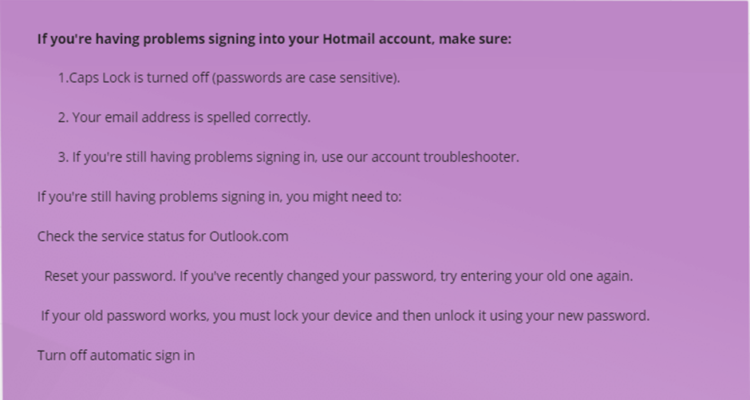If you are facing issues with sign in to your Outlook.com, Hotmail, Live, or MSN email account, or you’re not sure how to sign in or sign out, here are step by step solutions.
Sign in to Hotmail or Outlook.com both are the same thing!
Because , you must know that old Hotmail is now Outlook.com , and both will redirect you to live.com !!!
If you’re a Hotmail user, you’ll want to sign in to your account. Here’s how:
- Go to the Outlook.com sign-in page and select Sign in.
- Enter your email address or phone number and select Next.
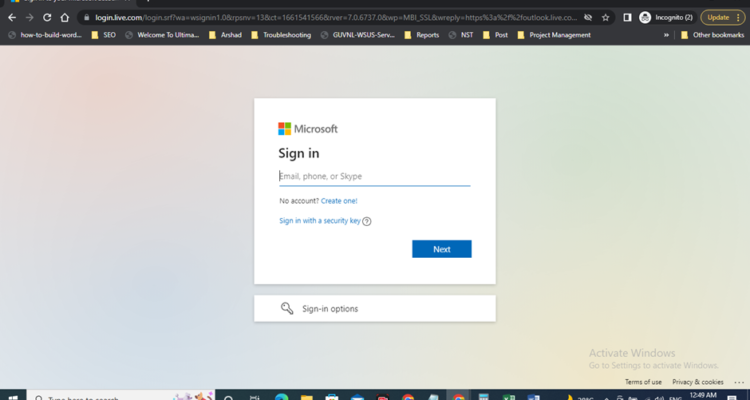
3. On the next page, enter your password and select Sign in.
Notes:
1. Check the Keep me signed in box if you want to go straight to Outlook.com next time (not recommended for shared computers).
2. Uncheck the box to be prompted for your password each time you sign in.
Note: Your hotmail password is the same as your Microsoft Account password.
Can’t sign in to Hotmail?
One of dlightdaily reader asked that, “I have been trying to sign in to my Hotmail account for the last few days and I keep getting the following message: “The account you are trying to sign into is already signed in. If you have recently signed out of your account, please sign back in.” I have never signed out of my Hotmail account and I am not sure how I would have signed in if I had. Can you help me sign in to my account?
I have suggested some steps to check first for basic self-troubleshooting steps before contacting Microsoft support.
Check these things first