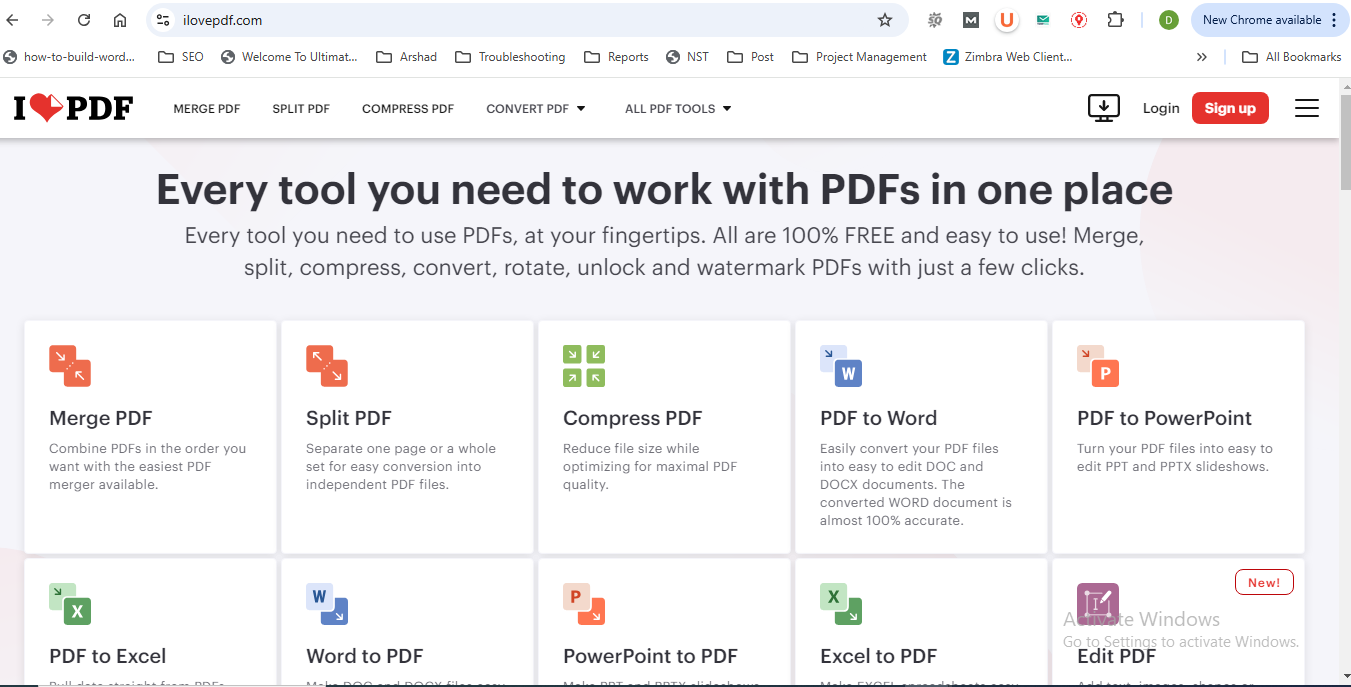Top 10 Reasons Why iLovePDF.com is Your Go-To PDF Tool
PDFs are a ubiquitous file format used for everything from resumes and reports to presentations and ebooks. But sometimes, you might need to edit, convert, or manipulate these files. That’s where iLovePDF comes in. This free online service offers a wide range of tools to help you manage your PDFs with ease.
Here, we’ll delve into the top 10 services offered by iLovePDF, making you a PDF pro in no time!
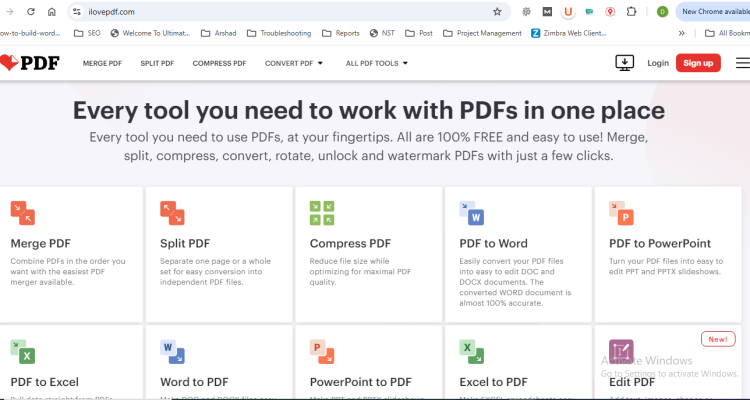
1. Effortless PDF Conversion
One of the core functionalities of iLovePDF is its seamless conversion capabilities. Need to convert a Word document, an Excel spreadsheet, or a PowerPoint presentation into a clean PDF? iLovePDF has you covered.
Similarly, if you have a PDF you’d like to convert back to its original format for further editing, iLovePDF allows for conversions to Word, Excel, PPT, and even JPG images. This two-way conversion makes it incredibly easy to work with different file types based on your needs.
2. Streamlined PDF Editing (Without the Software Download)
While iLovePDF may not offer the in-depth editing capabilities of dedicated PDF editing software, it provides some essential editing tools you can use directly on your web browser.
These tools allow you to:
- Merge PDFs: Combine multiple PDFs into a single document, perfect for compiling reports or proposals with various sections.
- Split PDFs: Extract specific pages from a larger PDF to create separate documents, ideal for isolating chapters from an ebook or sharing specific sections.
- Rotate Pages: Fix any document with incorrectly oriented pages, ensuring everything is displayed correctly for easy reading.
- Organize Pages: Rearrange pages within a PDF document to create the desired order, helpful for structuring presentations or reports.
- Extract Pages: Take individual pages from a PDF and save them as separate documents, useful for isolating specific data or figures.
These editing tools, although basic, offer a convenient way to manage your PDF content without the need to download and install additional software.
3. Optimize Your PDFs for Sharing and Storage
Large PDFs can be cumbersome to share or store. iLovePDF tackles this issue with its PDF optimization tools.
- Compress PDFs: Reduce the file size of your PDFs significantly, making them easier to share via email or upload to online platforms without compromising essential quality.
- Repair Corrupted PDFs: Fix damaged PDFs that won’t open correctly, ensuring you can access important information within the document.
- Unlock PDFs: Remove password protection from PDFs received with restrictions, allowing you to edit or share the document freely.
- OCR (Optical Character Recognition): Convert scanned PDFs containing text into editable and searchable documents, perfect for extracting information from physical documents.
With these optimization tools, iLovePDF helps you manage your PDFs efficiently, saving storage space and improving accessibility.
4. Enhance Security with PDF Protection
Sometimes, PDFs contain sensitive information that needs safeguarding. iLovePDF offers functionalities to enhance the security of your documents:
- Add Watermarks: Embed text or logos on top of your PDFs, deterring unauthorized copying or distribution of confidential information.
- Password Protect PDFs: Restrict access to your PDFs by setting passwords, ensuring only authorized individuals can open and view the content.
- Redact Sensitive Information: Permanently remove confidential text or images from your PDFs, preventing accidental leaks of sensitive data.
These features make iLovePDF a valuable tool for protecting your confidential documents and ensuring their security.
5. Streamline Workflows with Electronic Signatures (Premium Feature)
While the previous functionalities are available for free, iLovePDF also offers a premium feature: Electronic Signatures (eSign).
This feature allows you to:
- Sign Documents Electronically: Digitally sign your PDFs with a secure eSignature, eliminating the need for printing, signing, and scanning documents physically.
- Collect Signatures from Others: Request signatures from others electronically, streamlining document approval processes and eliminating the need for physical signatures.
The eSign feature saves time and effort, making document signing a breeze for both you and your collaborators.
6. More Than Just the Top 5: Explore Additional Tools
Beyond the top 5 services, iLovePDF boasts a diverse range of additional tools to manage your PDFs effectively. Here are a few examples:
- Add Page Numbers: Enhance the professionalism and organization of your document by adding page numbers automatically.
- Annotate Documents: Add comments, text boxes, and arrows to your PDFs for better collaboration and communication.
- Compare PDFs: Identify differences between two versions of a PDF document, making it easier to track changes and revisions.
- Split by Word Count: Divide large PDFs into smaller documents based on a specific word count, useful for creating separate chapters or sections.
7. Batch Processing for Efficient Workflows
iLovePDF understands that you might need to process multiple PDFs at once. Their batch processing feature allows you to perform various operations on multiple files simultaneously, saving you time and effort.
Whether you need to convert, merge, or split a group of PDFs, batch processing streamlines the process and ensures efficient workflow management.
8. Integration with Google Drive and Dropbox
iLovePDF seamlessly integrates with popular cloud storage platforms like Google Drive and Dropbox. This integration allows you to access and manage your PDFs directly from these platforms, eliminating the need to download and upload files manually.
You can easily upload PDFs from your cloud storage to iLovePDF for processing and then save the results back to your preferred platform, making it a convenient and efficient way to work with your documents.
9. Mobile-Friendly Interface for On-the-Go PDF Management
iLovePDF is not limited to desktop browsers. The service offers a mobile-friendly interface, allowing you to access and manage your PDFs on your smartphone or tablet.
Whether you’re commuting, traveling, or simply prefer to work on your mobile device, iLovePDF’s mobile-friendly platform ensures you can access and edit your PDFs conveniently from anywhere.
10. User-Friendly Interface and Excellent Customer Support
iLovePDF prioritizes user experience, providing a clean and intuitive interface that is easy to navigate, even for those who are not tech-savvy. The website’s layout is well-organized, making it simple to find the tools you need and start working with your PDFs.
In addition to the user-friendly interface, iLovePDF offers excellent customer support. If you encounter any issues or have questions, their support team is readily available to assist you.