🔎 How to Know Your IP Address
Every device connected to the internet has a unique digital fingerprint called an IP address. Whether you’re troubleshooting, setting up a server, or just curious, here’s your ultimate guide to finding and understanding your public IP address – with visuals!
🌐 What Is an IP Address? (Visual Explanation)
An IP or ip address (Internet Protocol) address is like your home address, but for the internet. It helps data find its way to your device.
IP Address Structure (IPv4 vs. IPv6)
| IPv4 | IPv6 |
|---|---|
192.168.1.1 | 2001:0db8:85a3:0000:0000:8a2e:0370:7334 |
| 32-bit, 4.3 billion possible addresses | 128-bit, virtually unlimited addresses |
(Most home networks still use IPv4, but IPv6 is growing!)
🏠 Public vs. Private IP Addresses (Infographic)
[INTERNET]
│
▼
[Your Public IP: 123.45.67.89] (Assigned by ISP)
│
▼
[Your Router]
│
▼
[Your Devices]
├─ Phone: 192.168.1.2 (Private)
├─ Laptop: 192.168.1.3 (Private)
└─ Smart TV: 192.168.1.4 (Private) 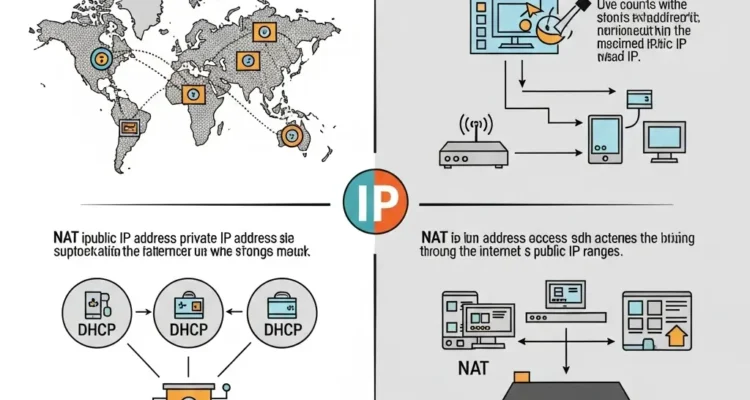
Key Differences:
| Feature | Public IP | Private IP |
|---|---|---|
| Visibility | Internet-facing | Local network only |
| Example | 98.76.54.32 | 192.168.1.100 |
| Who Assigns? | ISP | Your router |
🔍 3 Ways to Find Your Public IP (With Screenshots)
Method 1: Google It (Easiest!)
- Go to google.com
- Type “what is my IP address”
- See your IP at the top: It will show you your public ip details
Method 2: Use an IP Lookup ipv4 Websites
Find IP sites below
- WhatIsMyIP.com (Shows IP + location)
- IPinfo.io (Detailed IP data)
- What is MY IP Address (Shows IP + Location Details)
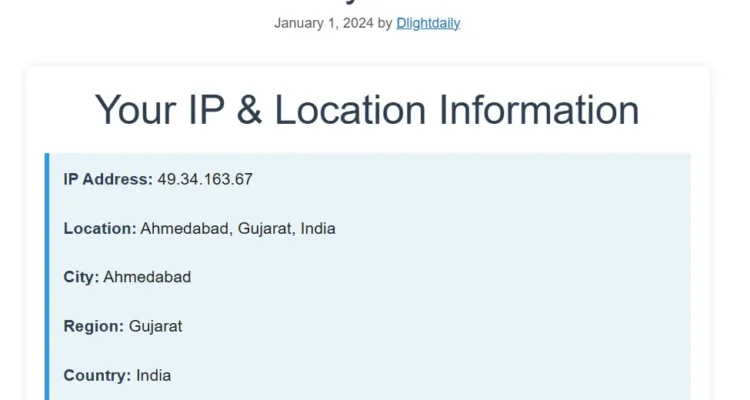
Method 3: Command Line (For Techies)
Windows:
ipconfig /allMac:
curl ifconfig.meLinux:
ifconfigScreenshot of Terminal showing IP result this is the answer for your query to IT technician “who to check ip address)
🛡️ Why Your IP Matters (Security Infographic)
RISKS: PROTECTION:
├─ DDoS Attacks ├─ Use a VPN
├─ Location Tracking ├─ Enable Firewall
└─ Hacking Attempts └─ Hide IP with Proxy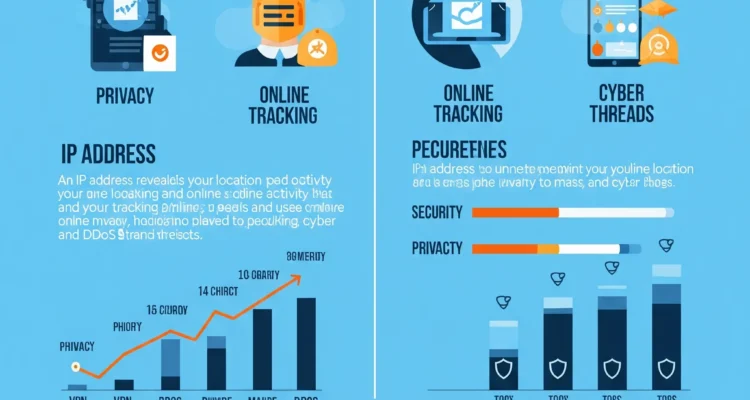
Real-World Examples:
- 🎮 Gaming: Some ban players by IP
- 🏠 Smart Homes: Remote access needs your public IP
- 🚫 Geo-Blocks: Netflix shows vary by IP location
❓ IP Address FAQs (Quick Answers)
Q: Can I change my IP?
✅ Yes!
- Dynamic IP: Restart router
- Static IP: Contact ISP
Q: Is my IP dangerous to share?
⚠️ Not usually, but avoid posting it publicly
Q: Why does my IP change?
🔄 Most ISPs use dynamic IPs that rotate
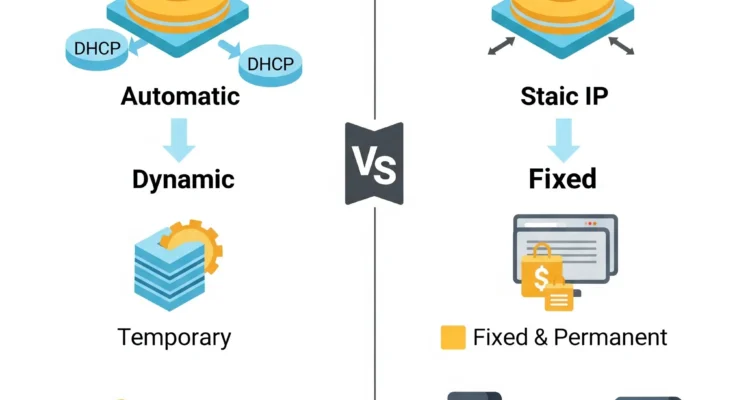
📌 Key Takeaways
- Your public IP = your internet “mailing address”
- Find it instantly via Google, IP websites, or commands
- Protect it with VPNs/firewalls for security
⬇️ Check Your IP Now: What is my IP
📚 More Visual Guides
▶ How to Hide Your IP (Infographic)
▶ VPN vs Proxy: Which is Better?
