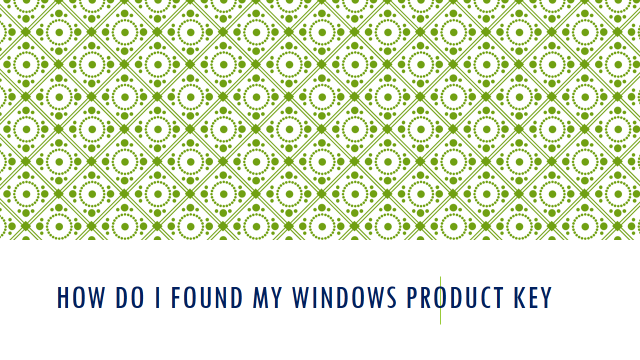
Windows 8.1 and Windows 10
The product key is located inside the product packaging, on the receipt or confirmation page for a digital purchase or in a confirmation e-mail that shows you purchased Windows.
If you purchased a digital copy from Microsoft Store, you can locate your product key in your Account under Digital Content.
Windows 7
The product key is located inside the box that the Windows DVD came in, on the DVD, on the receipt or confirmation page for a digital purchase or in a confirmation e-mail that shows you purchased Windows.
If you purchased a digital copy from Microsoft Store, you can locate your product key in your Account under Digital Content.
Academic Products
Your product key is located on the receipt page when you purchase or in the Order History section of the WebStore from which you ordered the software.
Devices Pre-Installed with Windows
Before using operating system copies from this site for install, re-install or recovery on devices with pre-installed operating systems, see your device manufacturer or reseller for the customized drivers and applications specific to your machine.
Using operating systems copied from this site for install, re-install or recovery may void your support agreement with your manufacturer or reseller.
Any drivers or programs that were installed by the device manufacturer or reseller may be removed during installation.
Windows 8.1 & 10:
The product key may be embedded on the motherboard or may be on the Certificate of Authenticity sticker on the bottom of the device.
Windows 7:
For devices that came with Windows 7 pre-installed, the product key may be on the Certificate of Authenticity sticker on the bottom of the device.
For more information about Windows product keys and genuine Microsoft products, see What is a product key and How to Tell site.

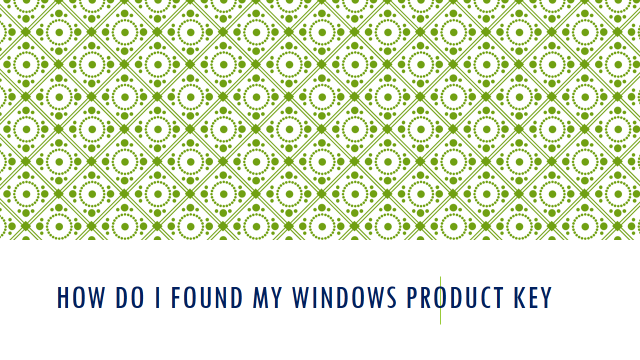
You gotta do these as a series for most used modems and other gadgets too!
Like a user bible for beginners.